Report Junk Email
Cybercriminals use email, text messages, and phone calls to trick you into providing your personal information or the personal information of others. To report phishing email, please use the 'Report Message' feature in LoboMail.
Click a category to expand.
To report phishing email using Outlook for Android, follow the three (3) steps below:
Step #1
Select the vertical ellipsis (three vertical dots)
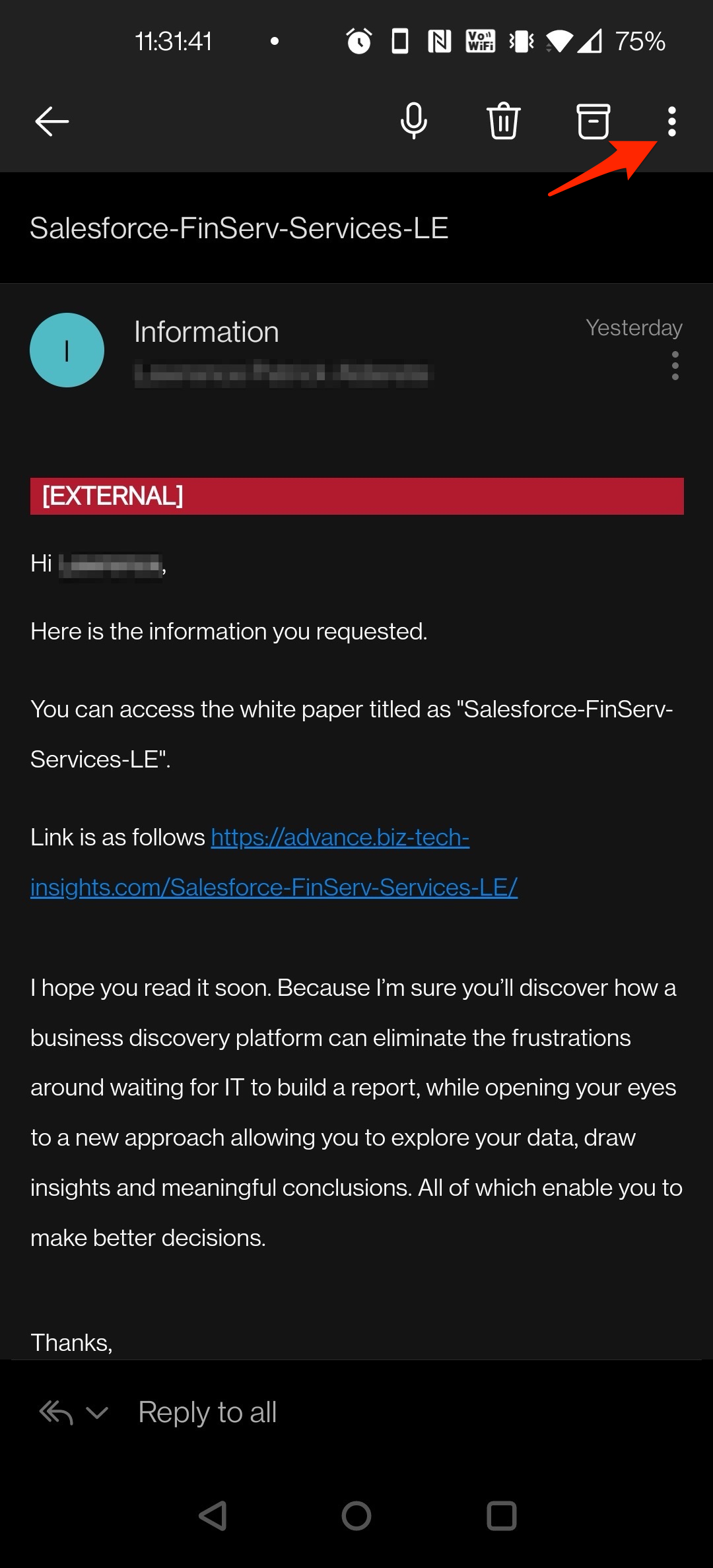
Step #2
In the context menu, select the 'Report junk' option
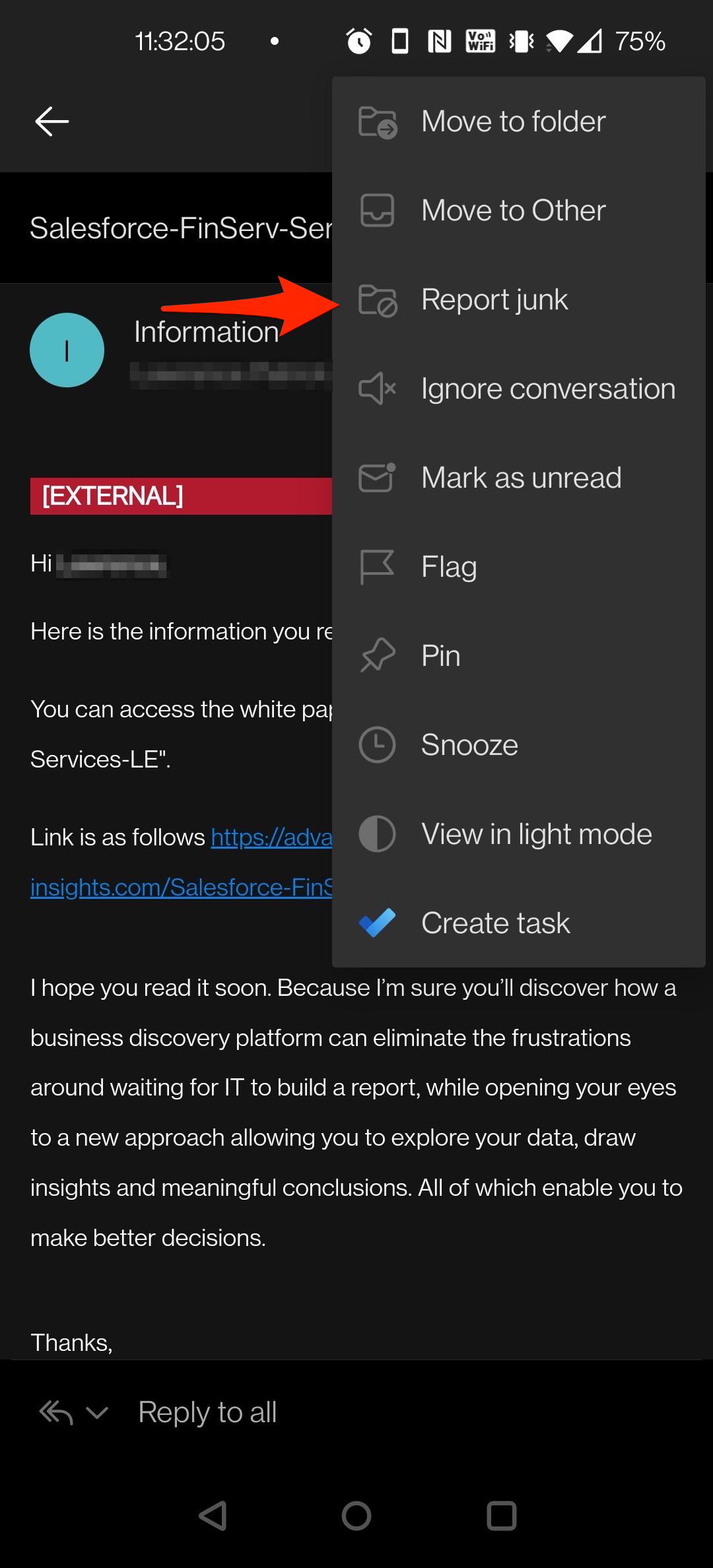
Step #3
In the second context menu, select the 'Phishing' option
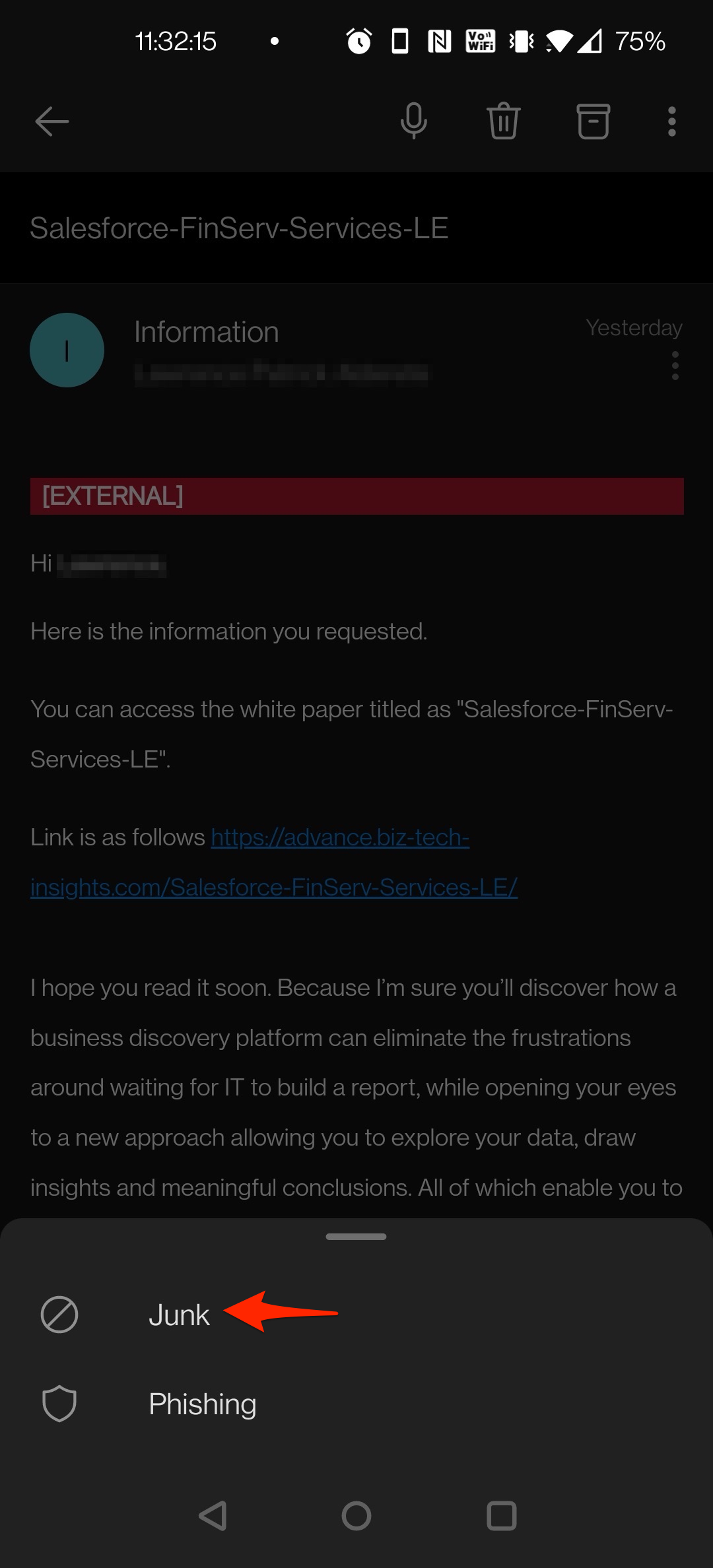
You're done!
To report phishing email using Outlook for iOS, follow the four (4) steps below:
Step #1
Select the ellipsis (three horizontal dots)
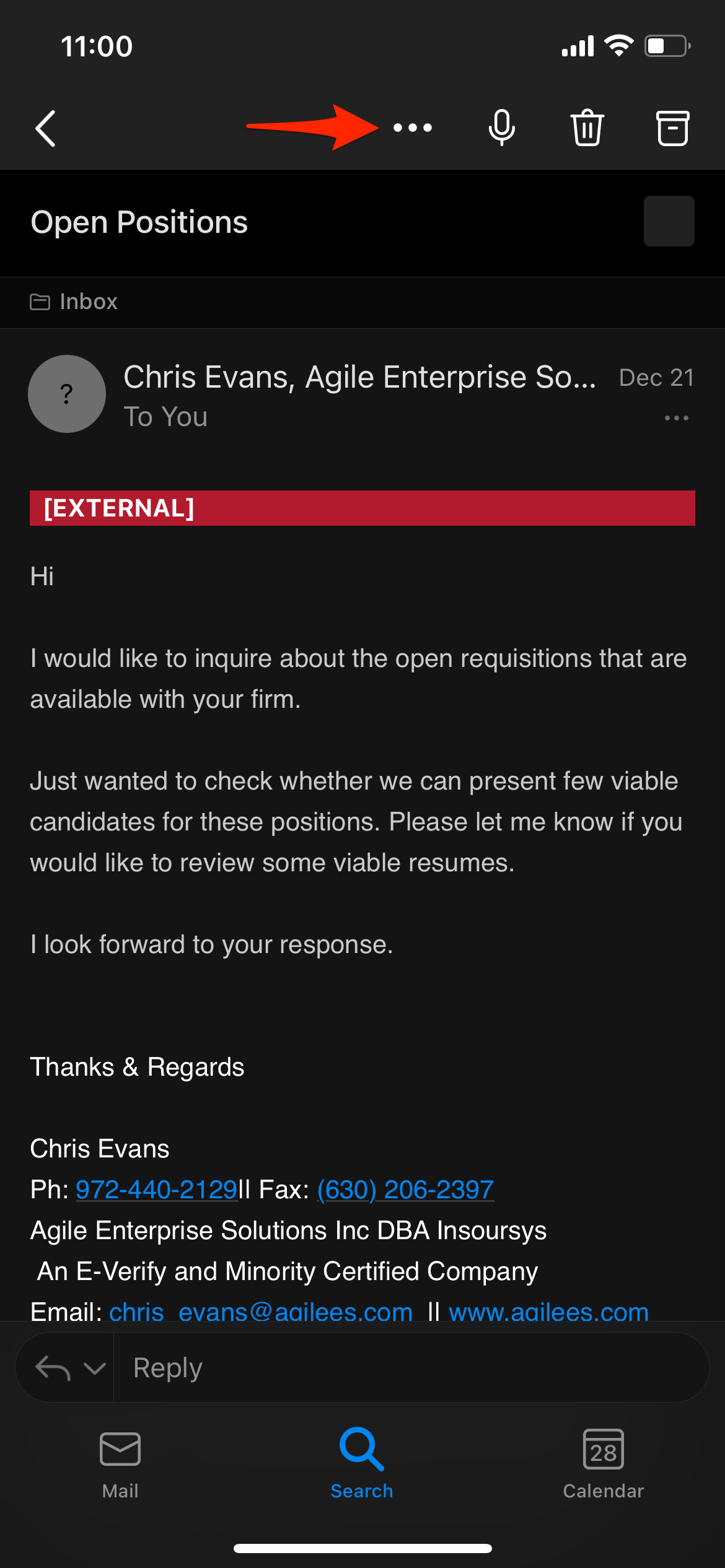
Step #2
In the context menu, select the 'Report Junk' option
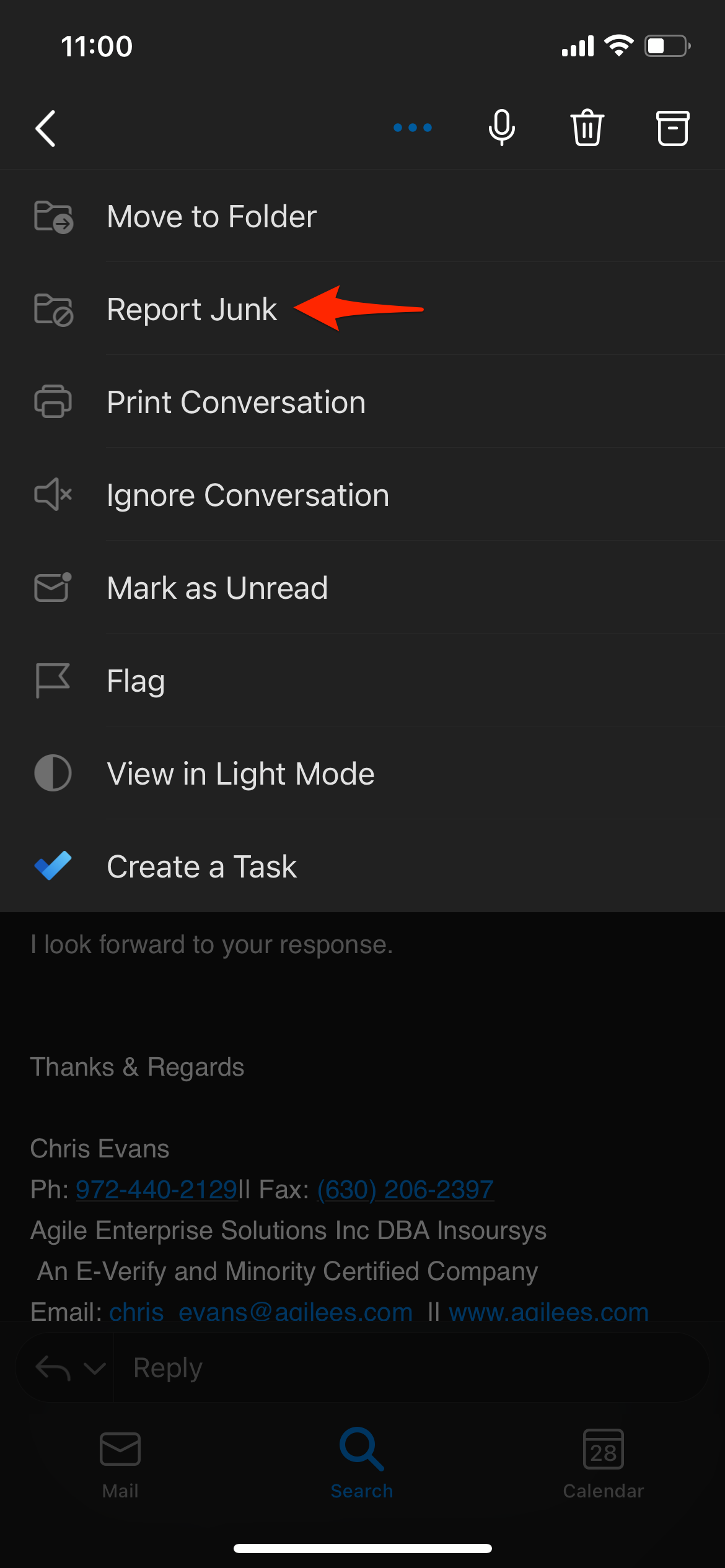
Step #3
In the second context menu, select the 'Phishing' option
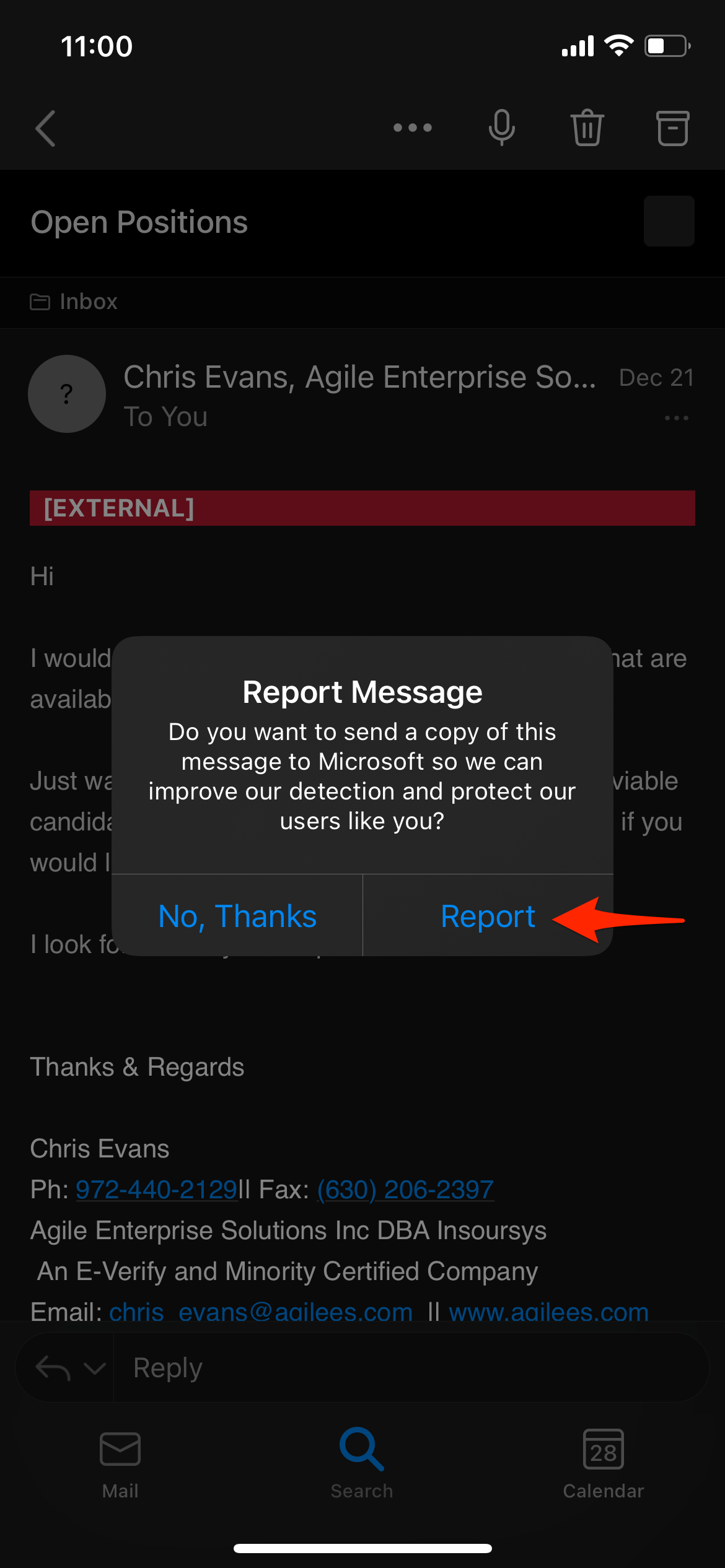
Step #4
In the modal dialog, select 'Report' option
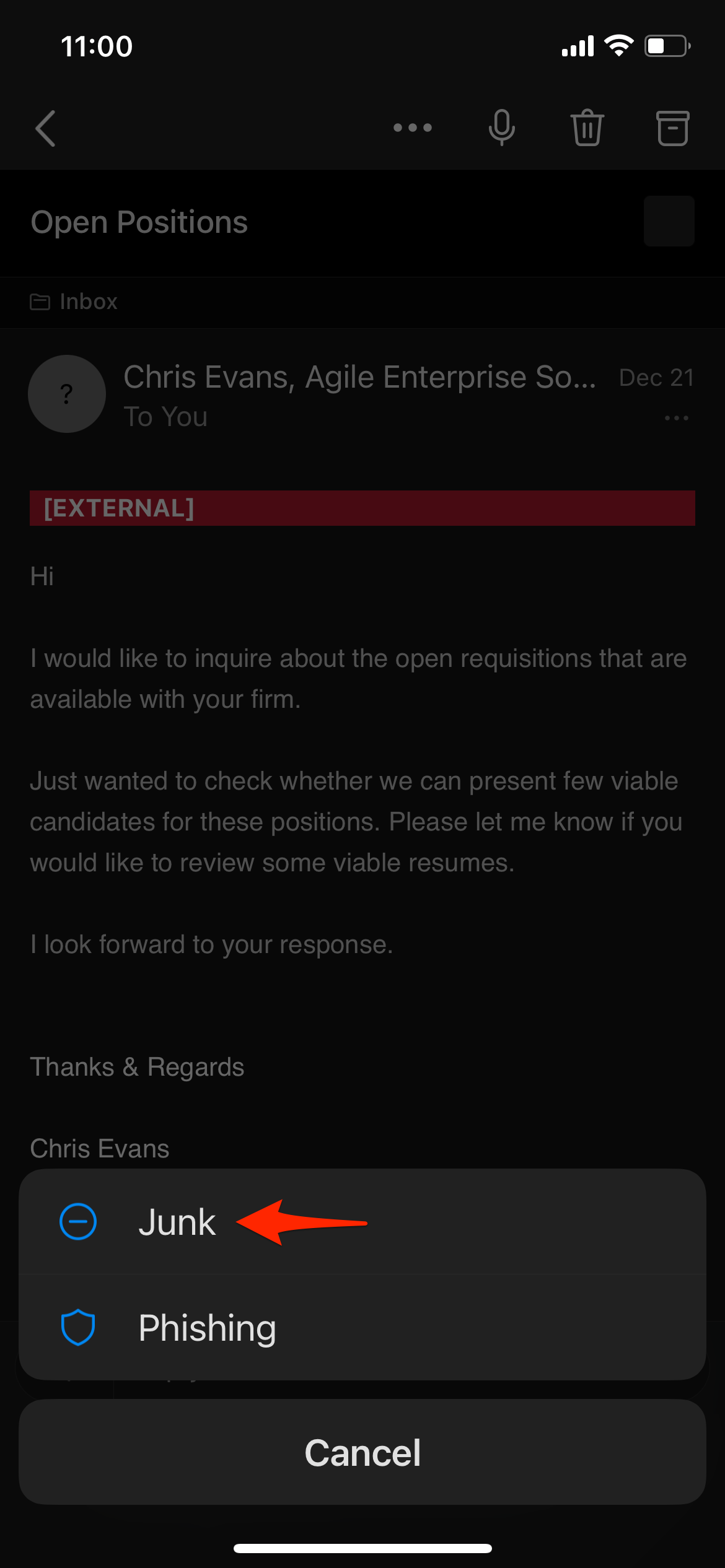
You're done!
To report phishing email using Outlook for Mac, follow the three (3) steps below:
Steps #1 and #2
Select the 'Report Message' icon, then select the 'Phishing' option
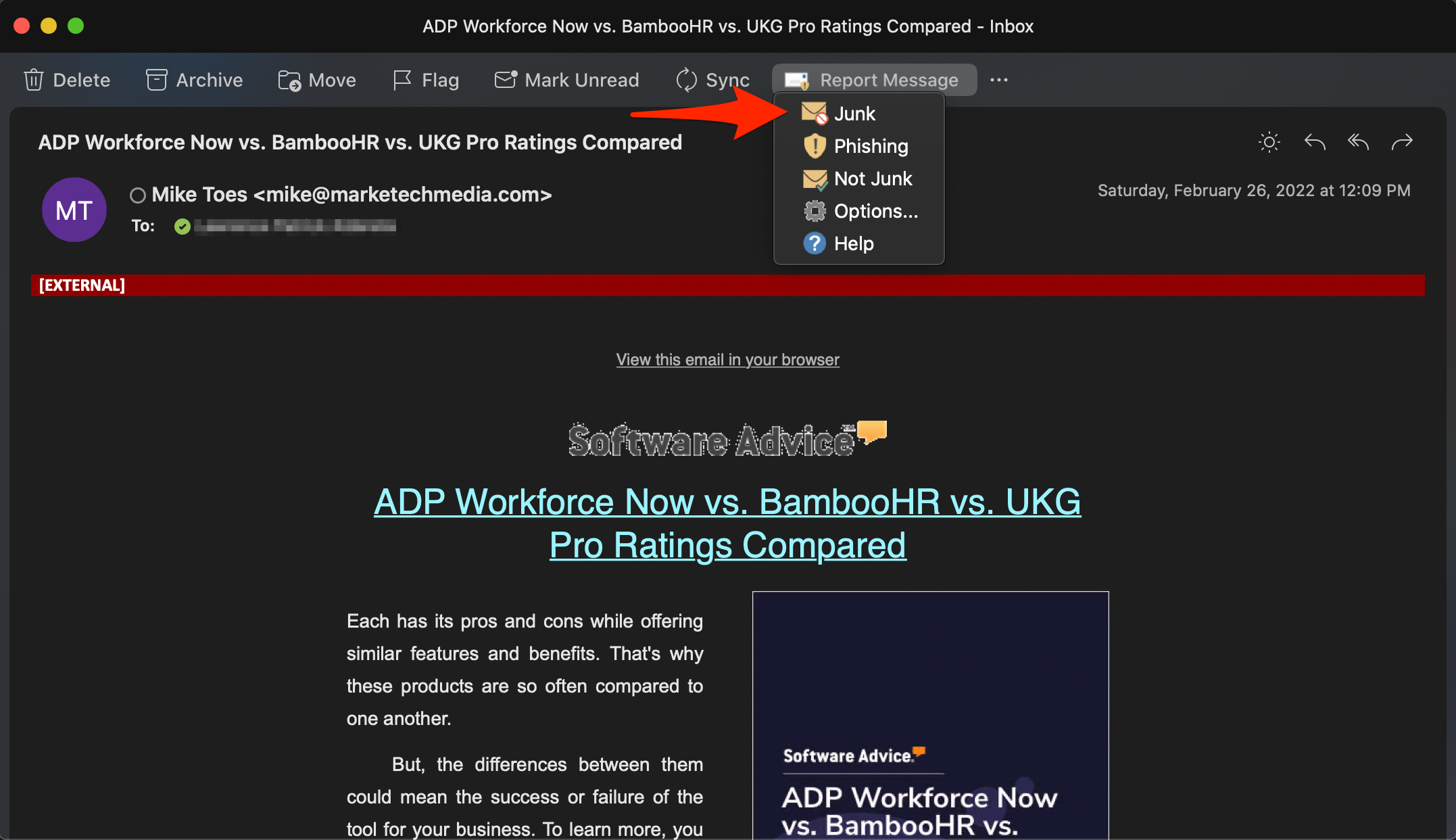
Step #3
In the 'Report as phishing' modal dialog, select the 'Report' option
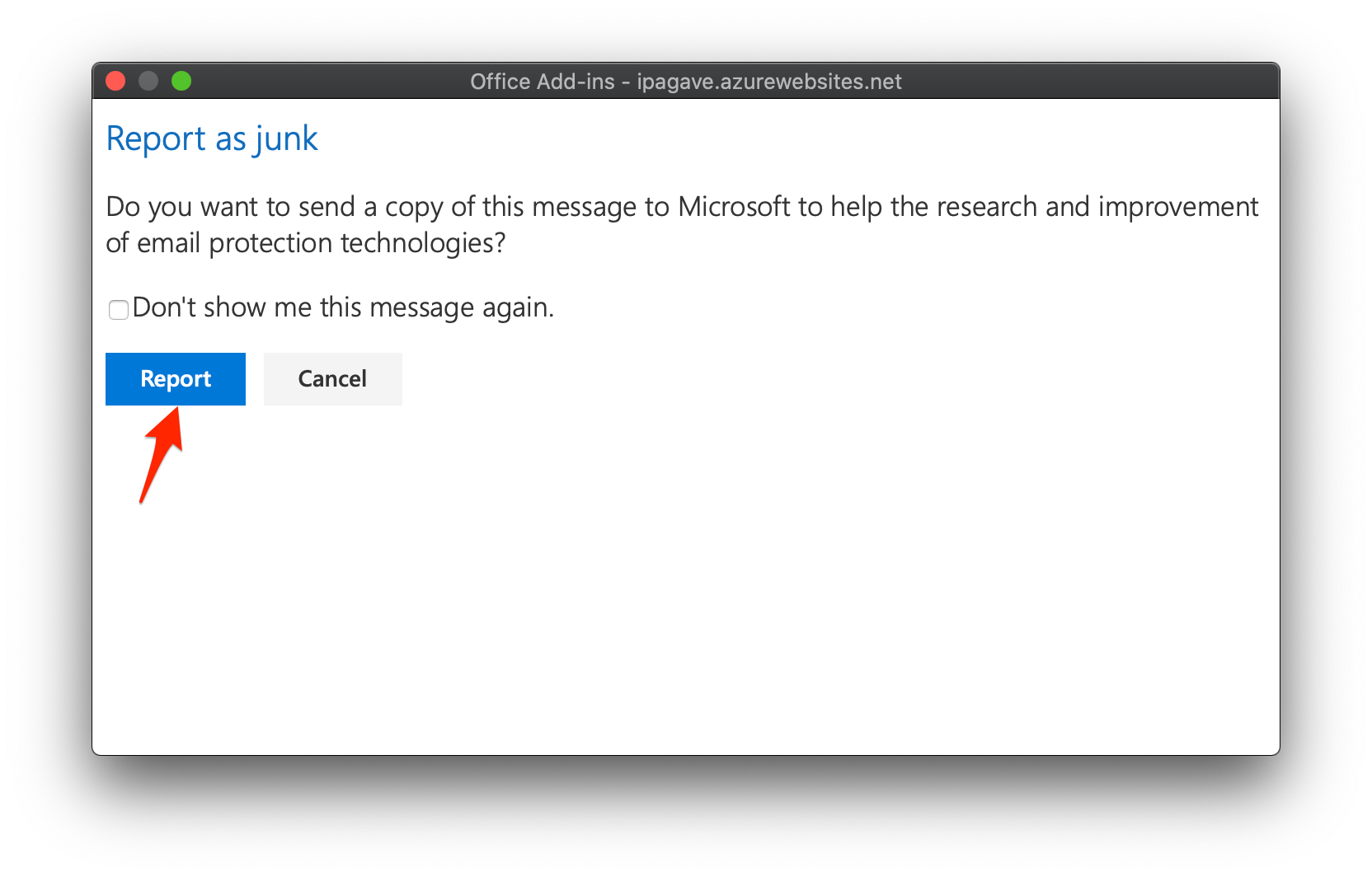
You're done!
To report phishing email using Outlook for Windows, follow the three (3) steps below:
Steps #1 and #2
Select the 'Report Message' icon, then select the 'Phishing' option
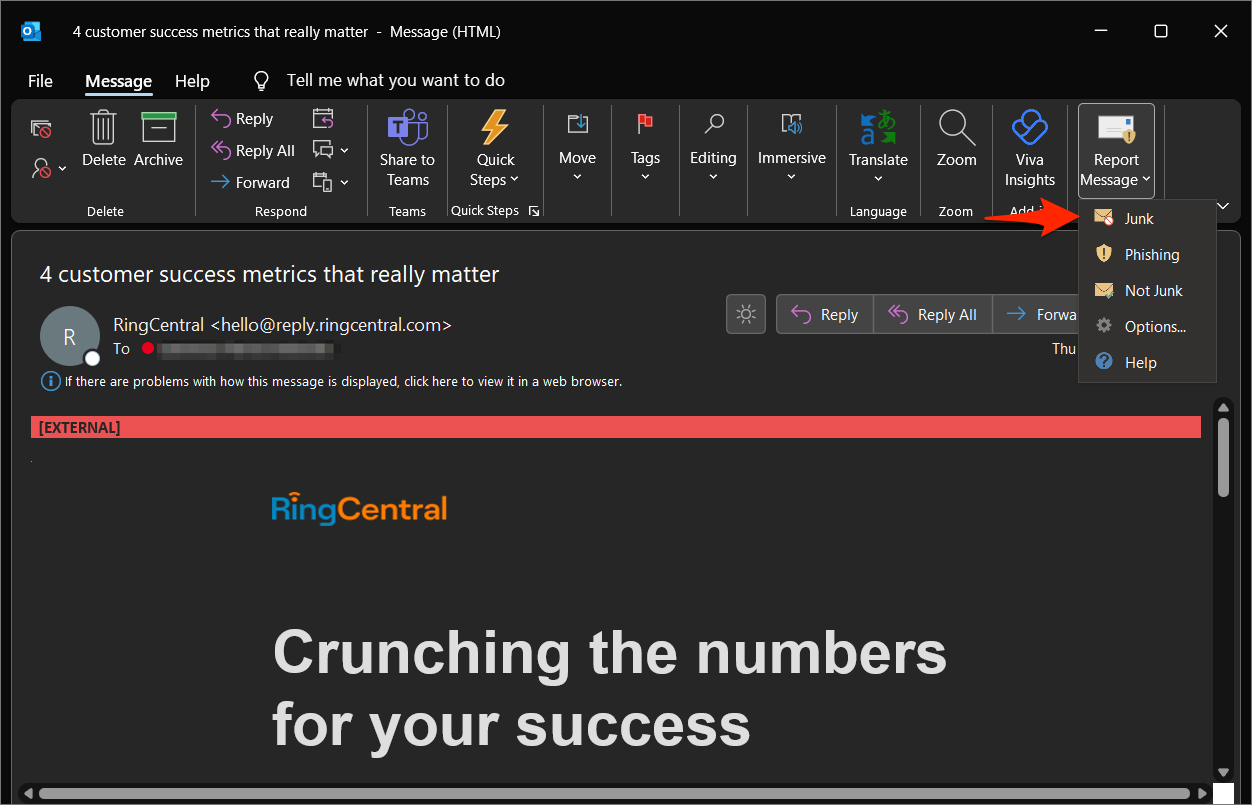
Step #3
In the 'Report as phishing' modal dialog, select the 'Report' option
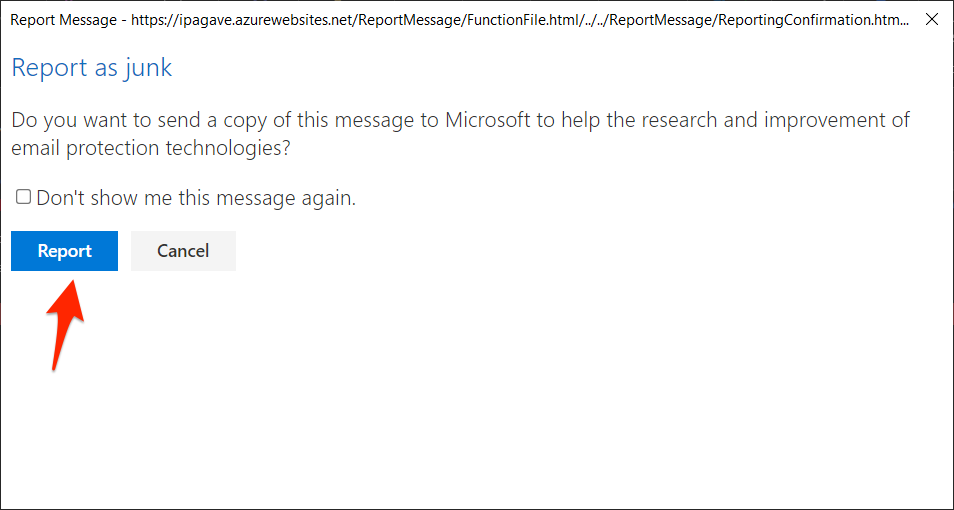
You're done!
To report phishing email using Outlook Web Access (OWA), follow the two (2) steps below:
Method #1
Steps #1 and #2
Select the 'Junk' icon, then select the 'Phishing' option
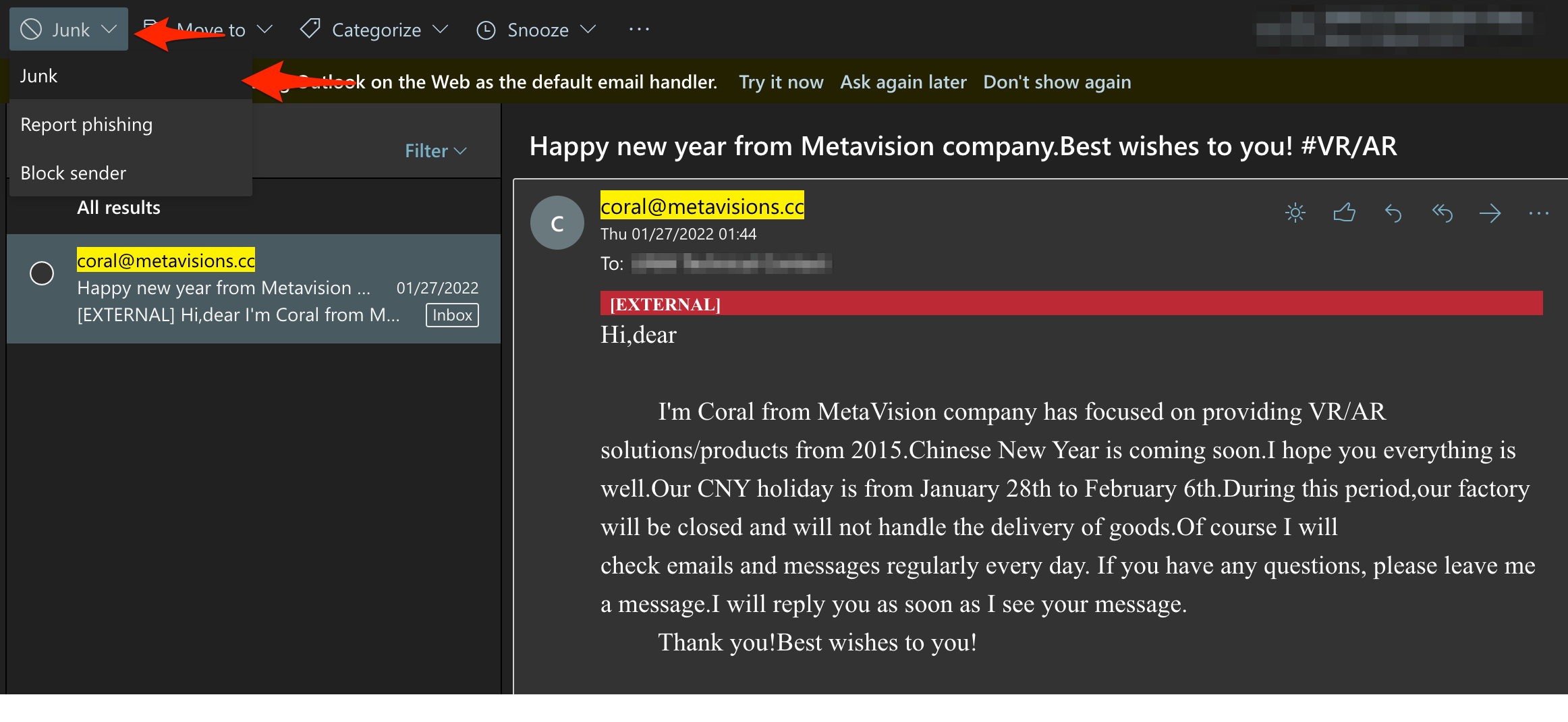
You're done!
Please consult with your local IT contact to determine if the Outlook client is supported in your area. For more information about IT support at the University, visit the Computing @ UNM website.
